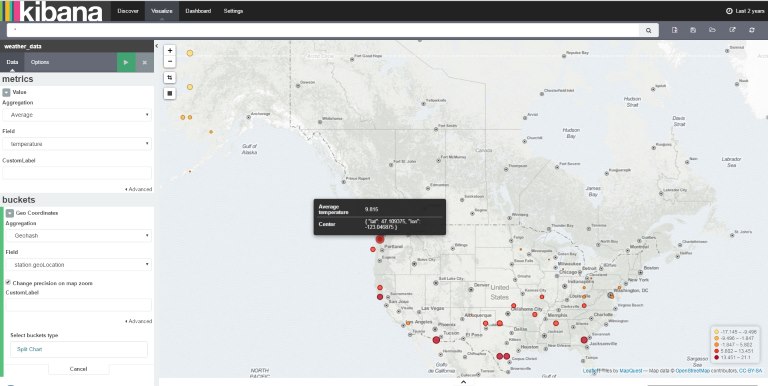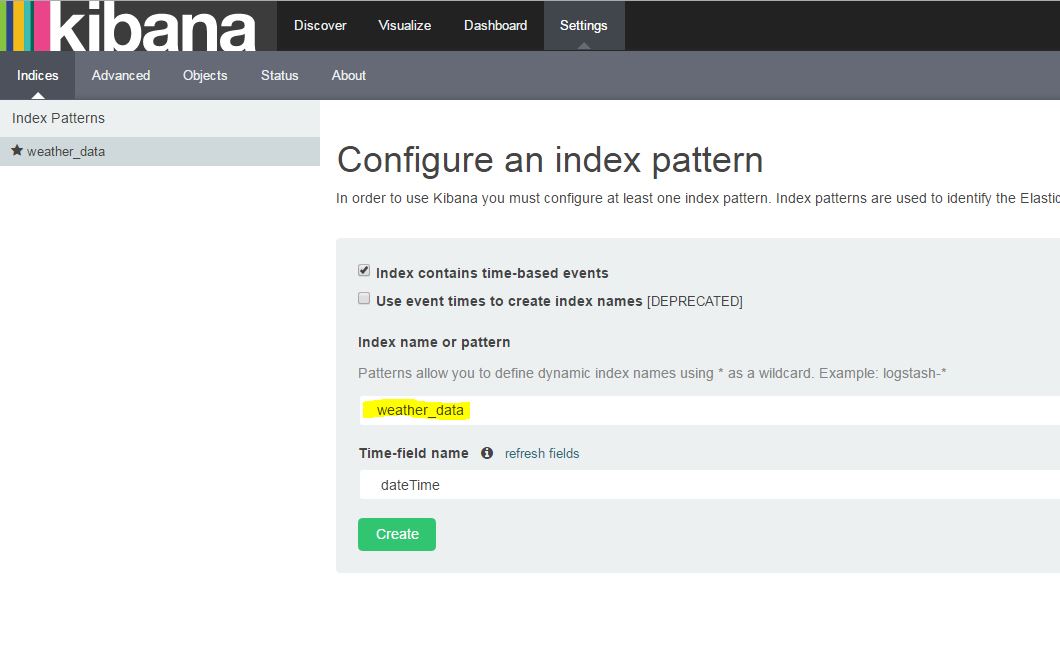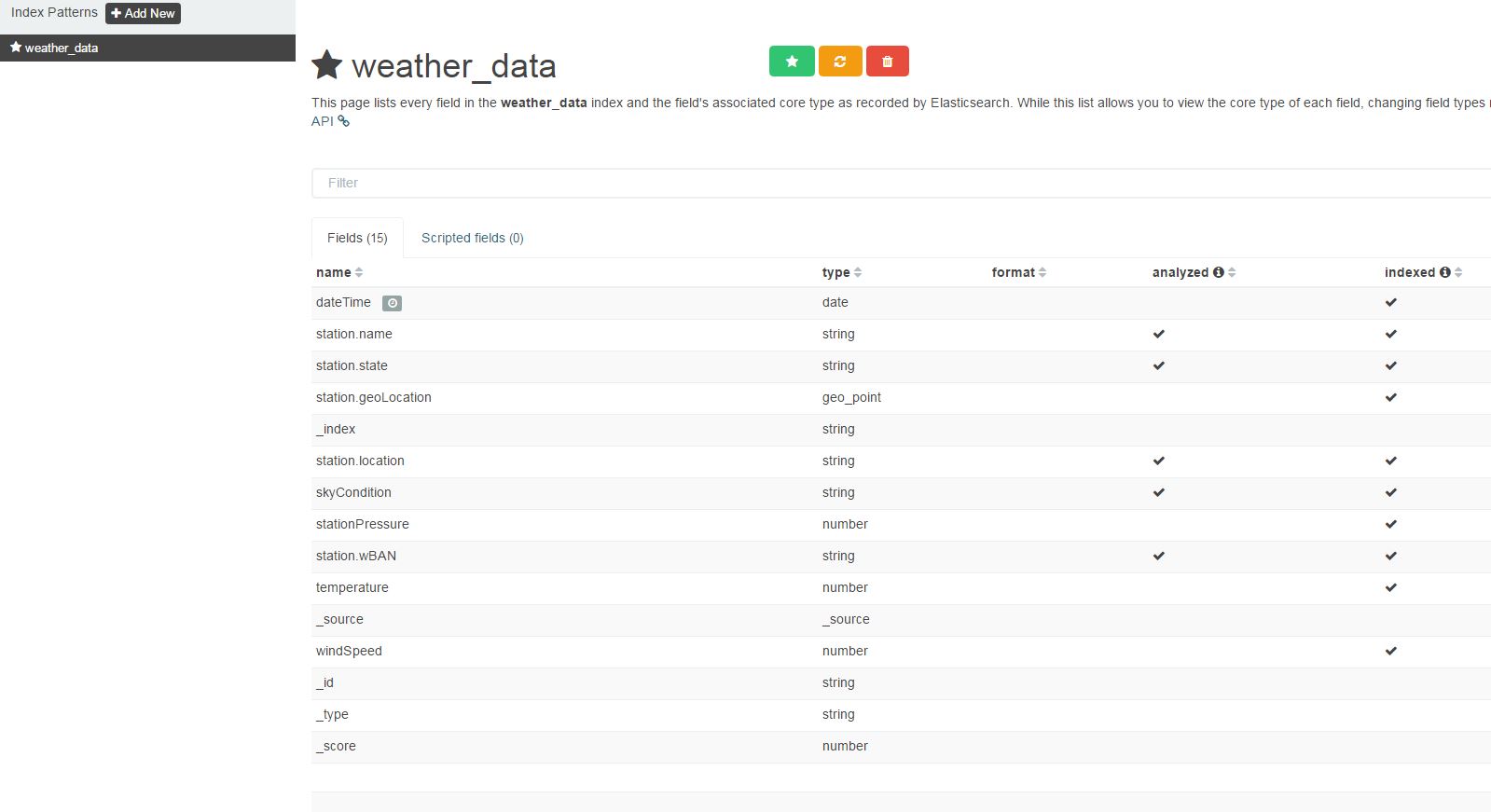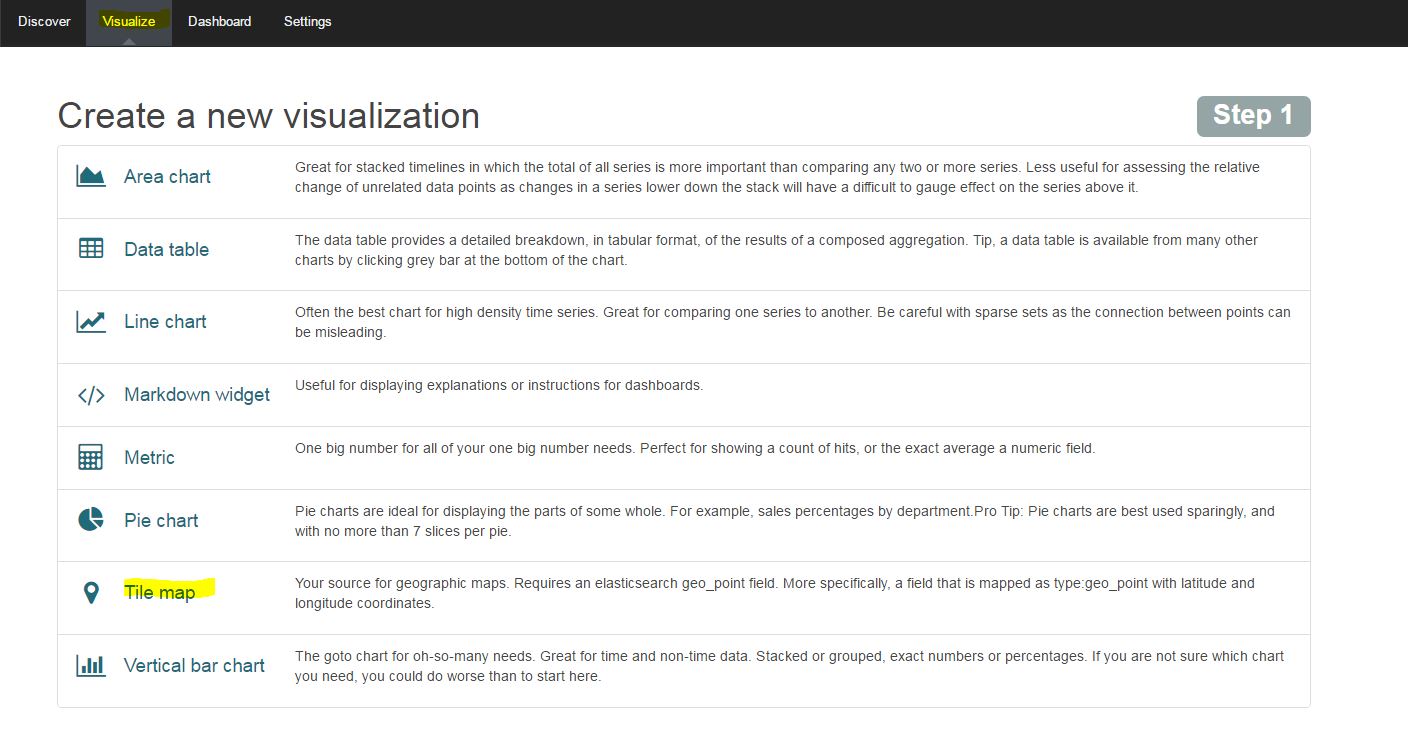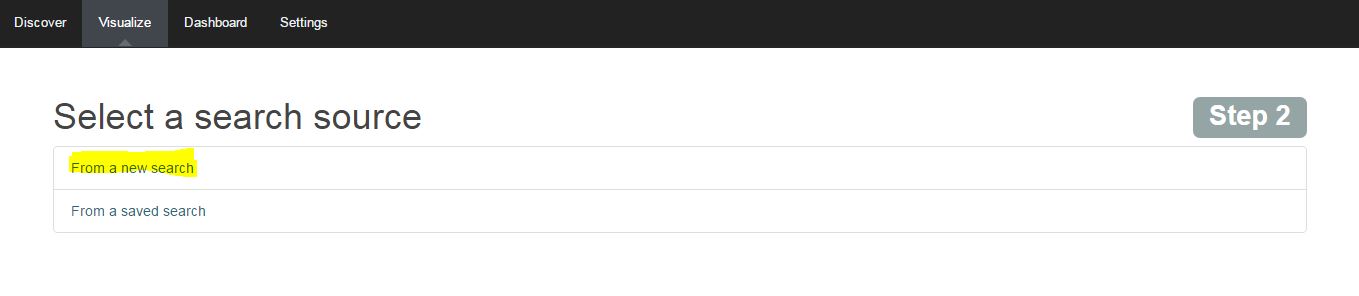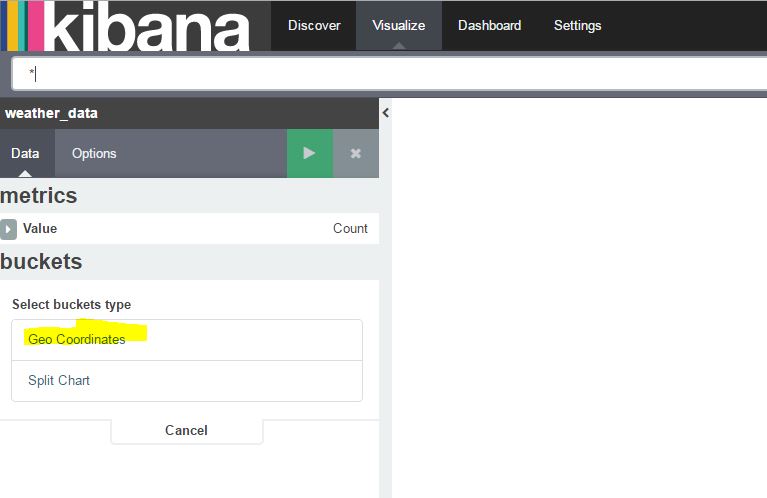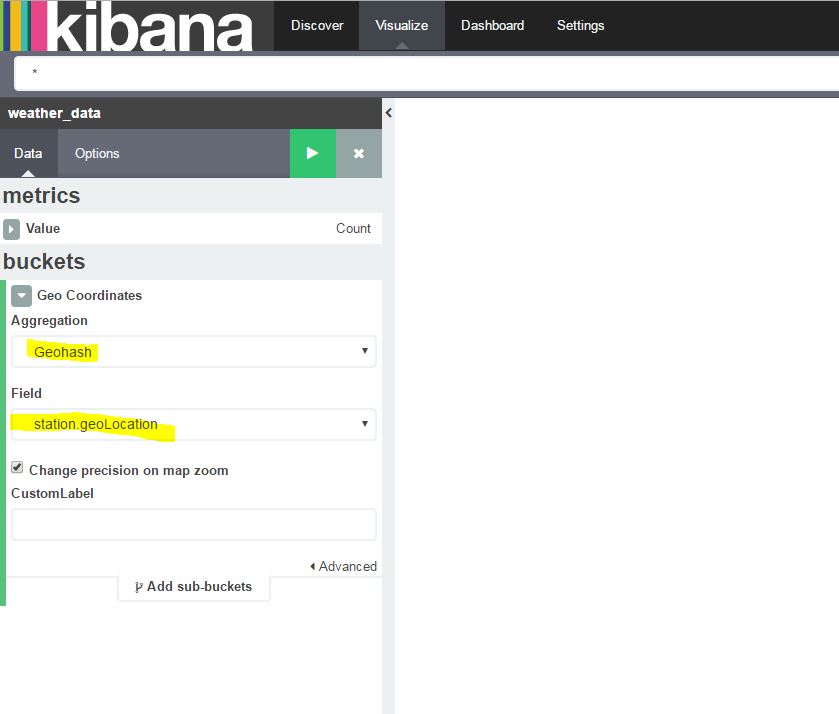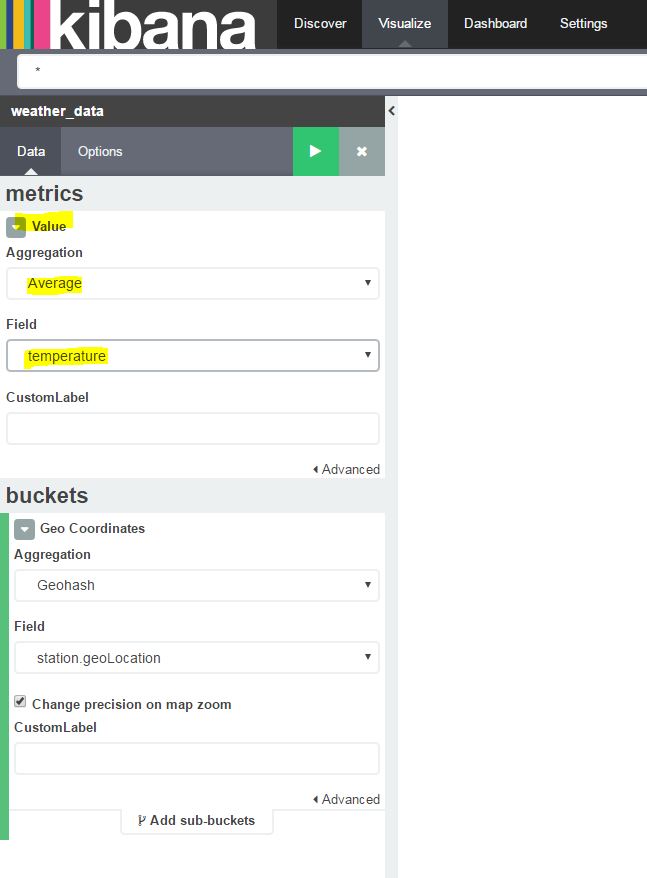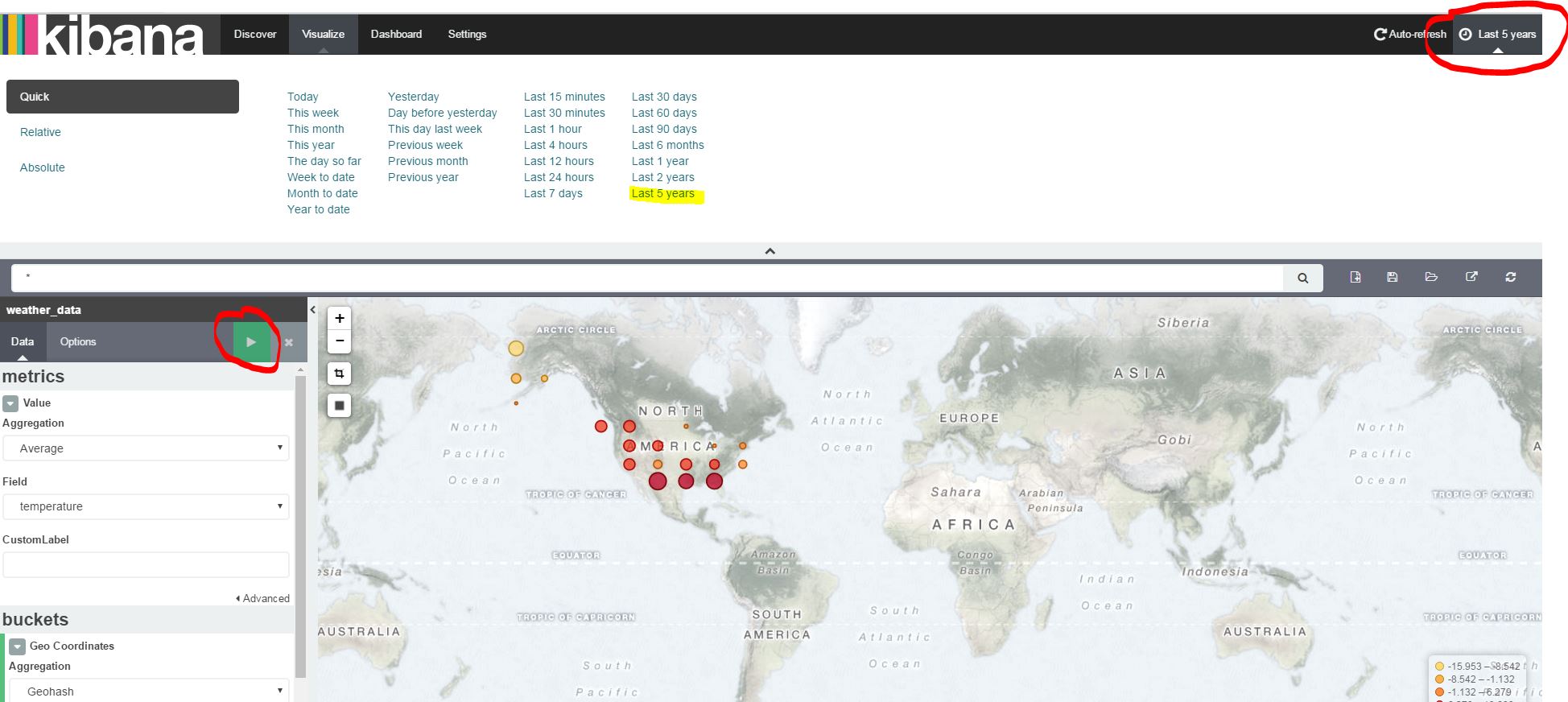I needed to visualize some data, so I wrote a sample .NET application to see how to work with Elasticsearch and Kibana.
The elastic product page describes Elasticsearch as:
[...] a distributed, open source search and analytics engine, designed for horizontal scalability, reliability, and easy management".
Basically Elasticsearch is a NoSQL database, that makes it possible to index data in form of JSON documents. In constrast to a traditional relational database the data in Elasticsearch is not stored in separate tables, but stored in JSON documents containing all data neccessary for a query.
At the very core of Elasticsearch is Apache Lucene, which is a text search engine library written entirely in Java. Apache Lucene is used to build a search index over the data, and makes it possible to efficiently query the large datasets. In order to make writing queries easier Elasticsearch provides a custom query language called the Query DSL.
Sources
You can find the full source code example in my git repository at:
This post was based on Elasticsearch 2, but the example is available for:
- Elasticsearch 2
- Elasticsearch 6
- Elasticsearch 7
What we are going to build
The idea is to store the hourly weather data of 1,600 U.S. locations in an Elasticsearch database and visualize it with Kibana.
The final result will visualize the average temperature in March 2015 on a tile map:
Prerequisites
Elasticsearch
This example is based on:
Make sure your JAVA_HOME environment variable is set, before starting both.
In Windows this can be done by running (set your JDK version accordingly):
SET "JAVA_HOME=C:\Program Files\Java\jre1.8.0_73\"
Dataset
The data is the Quality Controlled Local Climatological Data (QCLCD):
Quality Controlled Local Climatological Data (QCLCD) consist of hourly, daily, and monthly summaries for approximately 1,600 U.S. locations. Daily Summary forms are not available for all stations. Data are available beginning January 1, 2005 and continue to the present. Please note, there may be a 48-hour lag in the availability of the most recent data.
The data is available as CSV files at:
We are going to use the data from March 2015, which is located in the zipped file QCLCD201503.zip.
Parsing the CSV Dataset
The example is going to use TinyCsvParser to read in the CSV data.
You can install TinyCsvParser from NuGet with:
Install-Package TinyCsvParser
Model
The first thing is to model the data we are interested in. The weather data is contained in the file 201503hourly.txt and the list
of available weather stations is given in the file 201503station.txt. The weather stations are identified by their WBAN number
(Weather-Bureau-Army-Navy).
LocalWeatherData
The local weather data in 201503hourly.txt has more than 30 columns, but we are only interested in the WBAN Identifier (Column 0),
Time of measurement (Columns 1, 2), Sky Condition (Column 4), Air Temperature (Column 12), Wind Speed (Column 24) and Pressure (Column 30).
// Copyright (c) Philipp Wagner. All rights reserved.
// Licensed under the MIT license. See LICENSE file in the project root for full license information.
using System;
namespace ElasticSearchExample.CSV.Model
{
public class LocalWeatherData
{
public string WBAN { get; set; }
public DateTime Date { get; set; }
public TimeSpan Time { get; set; }
public string SkyCondition { get; set; }
public float DryBulbCelsius { get; set; }
public float WindSpeed { get; set; }
public float StationPressure { get; set; }
}
}
Station
The Station data has only 14 properties, the model is going to contain all properties.
// Copyright (c) Philipp Wagner. All rights reserved.
// Licensed under the MIT license. See LICENSE file in the project root for full license information.
namespace ElasticSearchExample.CSV.Model
{
public class Station
{
public string WBAN { get; set; }
public string WMO { get; set; }
public string CallSign { get; set; }
public string ClimateDivisionCode { get; set; }
public string ClimateDivisionStateCode { get; set; }
public string ClimateDivisionStationCode { get; set; }
public string Name { get; set; }
public string State { get; set; }
public string Location { get; set; }
public float Latitude { get; set; }
public float Longitude { get; set; }
public string GroundHeight { get; set; }
public string StationHeight { get; set; }
public string Barometer { get; set; }
public string TimeZone { get; set; }
}
}
Mapping
LocalWeatherDataMapper
// Copyright (c) Philipp Wagner. All rights reserved.
// Licensed under the MIT license. See LICENSE file in the project root for full license information.
using ElasticSearchExample.CSV.Model;
using TinyCsvParser.Mapping;
using TinyCsvParser.TypeConverter;
namespace ElasticSearchExample.CSV.Mapper
{
public class LocalWeatherDataMapper : CsvMapping<LocalWeatherData>
{
public LocalWeatherDataMapper()
{
MapProperty(0, x => x.WBAN);
MapProperty(1, x => x.Date, new DateTimeConverter("yyyyMMdd"));
MapProperty(2, x => x.Time, new TimeSpanConverter("hhmm"));
MapProperty(4, x => x.SkyCondition);
MapProperty(12, x => x.DryBulbCelsius);
MapProperty(24, x => x.WindSpeed);
MapProperty(30, x => x.StationPressure);
}
}
}
StationMapper
// Copyright (c) Philipp Wagner. All rights reserved.
// Licensed under the MIT license. See LICENSE file in the project root for full license information.
using ElasticSearchExample.CSV.Model;
using TinyCsvParser.Mapping;
namespace ElasticSearchExample.CSV.Mapper
{
public class StationMapper : CsvMapping<Station>
{
public StationMapper()
{
MapProperty(0, x => x.WBAN);
MapProperty(1, x => x.WMO);
MapProperty(2, x => x.CallSign);
MapProperty(3, x => x.ClimateDivisionCode);
MapProperty(4, x => x.ClimateDivisionStateCode);
MapProperty(5, x => x.ClimateDivisionStationCode);
MapProperty(6, x => x.Name);
MapProperty(7, x => x.State);
MapProperty(8, x => x.Location);
MapProperty(9, x => x.Latitude);
MapProperty(10, x => x.Longitude);
MapProperty(11, x => x.GroundHeight);
MapProperty(12, x => x.StationHeight);
MapProperty(13, x => x.Barometer);
MapProperty(14, x => x.TimeZone);
}
}
}
Parsers
Finally the Parsers for the Weather Data and the Station list can be created. The CSV files are using different column delimiters for the
data. The data in the Station list is delimited by a | and the data in the weather data is delimited by a ,.
// Copyright (c) Philipp Wagner. All rights reserved.
// Licensed under the MIT license. See LICENSE file in the project root for full license information.
using ElasticSearchExample.CSV.Mapper;
using ElasticSearchExample.CSV.Model;
using TinyCsvParser;
namespace ElasticSearchExample.CSV.Parser
{
public static class Parsers
{
public static CsvParser<Station> StationParser
{
get
{
CsvParserOptions csvParserOptions = new CsvParserOptions(true, new[] { '|' });
return new CsvParser<Station>(csvParserOptions, new StationMapper());
}
}
public static CsvParser<LocalWeatherData> LocalWeatherDataParser
{
get
{
CsvParserOptions csvParserOptions = new CsvParserOptions(true, new[] { ',' });
return new CsvParser<LocalWeatherData>(csvParserOptions, new LocalWeatherDataMapper());
}
}
}
}
Elasticsearch
Prerequisites
Elasticsearch can be queried with a RESTful API, which is described in the very good Elasticsearch Reference. In this example we are using NEST, which is the official .NET client for Elasticsearch.
You can install NEST from NuGet:
Install-Package NEST
Model and Mapping
If you are working with Elasticsearch the data needs to modeled different to a Relational Database. Instead of modelling relations between data in separate files, you need to store all data neccessary for a query in a document. The Elasticsearch documentation states on Handling Relationships:
Elasticsearch, like most NoSQL databases, treats the world as though it were flat. An index is a flat collection of independent documents. A single document should contain all of the information that is required to decide whether it matches a search request.
So the Elasticsearch mindset is to denormalize the data as much as possible, because the inverted index is built over the documents and only this allows efficient queries.
I have decided to use the NEST attributes to create the initial index mapping, so the entities are the model and the mapping at the same time. The attributes help Elasticsearch to correctly map the data, when adding new entities to the search index. It's also necessary, because we want to create a visualization over the GPS locations of the stations and need to explictly map the values to an Elasticsearch GeoPoint Type.
LocalWeatherData
// Copyright (c) Philipp Wagner. All rights reserved.
// Licensed under the MIT license. See LICENSE file in the project root for full license information.
using Nest;
using System;
namespace ElasticSearchExample.Elastic.Model
{
public class LocalWeatherData
{
[Nested(IncludeInParent=true)]
public Station Station { get; set; }
[Date]
public DateTime DateTime { get; set; }
[Number]
public float Temperature { get; set; }
[Number]
public float WindSpeed { get; set; }
[Number]
public float StationPressure { get; set; }
[String]
public string SkyCondition { get; set; }
}
}
Station
// Copyright (c) Philipp Wagner. All rights reserved.
// Licensed under the MIT license. See LICENSE file in the project root for full license information.
using Nest;
using System;
namespace ElasticSearchExample.Elastic.Model
{
public class Station
{
[String]
public string WBAN { get; set; }
[String]
public string Name { get; set; }
[String]
public string State { get; set; }
[String]
public string Location { get; set; }
[GeoPoint]
public GeoLocation GeoLocation { get; set; }
}
}
Client
NEST is the high-level client to interface with an Elasticsearch instance. In the example I am using a wrapper around the IElasticClient,
that makes it possible to create the search index and perform bulk inserts. In order to use the mapping attributes, we are doing an AutoMap, when defining
the entity mapping.
// Copyright (c) Philipp Wagner. All rights reserved.
// Licensed under the MIT license. See LICENSE file in the project root for full license information.
using Elasticsearch.Net;
using ElasticSearchExample.Elastic.Client.Settings;
using log4net;
using Nest;
using System;
using System.Collections.Generic;
using System.Reflection;
namespace ElasticSearchExample.Elastic.Client
{
public class ElasticSearchClient<TEntity>
where TEntity : class
{
private static ILog log = LogManager.GetLogger(MethodBase.GetCurrentMethod().DeclaringType);
public readonly string IndexName;
protected readonly IElasticClient Client;
public ElasticSearchClient(IElasticClient client, string indexName)
{
IndexName = indexName;
Client = client;
}
public ElasticSearchClient(ConnectionString connectionString, string indexName)
: this(CreateClient(connectionString), indexName)
{
}
public ICreateIndexResponse CreateIndex()
{
var response = Client.IndexExists(IndexName);
if (response.Exists)
{
return null;
}
return Client.CreateIndex(IndexName, index =>
index.Mappings(ms =>
ms.Map<TEntity>(x => x.AutoMap())));
}
public IBulkResponse BulkInsert(IEnumerable<TEntity> entities)
{
var request = new BulkDescriptor();
foreach (var entity in entities)
{
request
.Index<TEntity>(op => op
.Id(Guid.NewGuid().ToString())
.Index(IndexName)
.Document(entity));
}
return Client.Bulk(request);
}
private static IElasticClient CreateClient(ConnectionString connectionString)
{
var node = new UriBuilder(connectionString.Scheme, connectionString.Host, connectionString.Port);
var connectionPool = new SingleNodeConnectionPool(node.Uri);
var connectionSettings = new ConnectionSettings(connectionPool);
return new ElasticClient(connectionSettings);
}
}
}
Converting between the CSV and Elasticsearch model
What's left is converting between the CSV model and the flat Elasticsearch representation.
LocalWeatherDataConverter
// Copyright (c) Philipp Wagner. All rights reserved.
// Licensed under the MIT license. See LICENSE file in the project root for full license information.
using Nest;
using CsvStationType = ElasticSearchExample.CSV.Model.Station;
using CsvLocalWeatherDataType = ElasticSearchExample.CSV.Model.LocalWeatherData;
using ElasticStationType = ElasticSearchExample.Elastic.Model.Station;
using ElasticLocalWeatherDataType = ElasticSearchExample.Elastic.Model.LocalWeatherData;
namespace ElasticSearchExample.Converter
{
public static class LocalWeatherDataConverter
{
public static ElasticLocalWeatherDataType Convert(CsvStationType station, CsvLocalWeatherDataType localWeatherData)
{
return new ElasticLocalWeatherDataType
{
Station = new ElasticStationType
{
WBAN = station.WBAN,
Name = station.Name,
Location = station.Location,
State = station.State,
GeoLocation = new GeoLocation(station.Latitude, station.Longitude)
},
DateTime = localWeatherData.Date.Add(localWeatherData.Time),
SkyCondition = localWeatherData.SkyCondition,
StationPressure = localWeatherData.StationPressure,
Temperature = localWeatherData.DryBulbCelsius,
WindSpeed = localWeatherData.WindSpeed
};
}
}
}
Client
Now it's time to combine the pieces into an application. The simple command line application reads the CSV weather data and bulk inserts it into
the Elasticsearch. You can see how to create the ElasticSearchClient, create the search index and parse the CSV data. I think the program
is very succinct to read, but please comment below if something is unclear.
Program
// Copyright (c) Philipp Wagner. All rights reserved.
// Licensed under the MIT license. See LICENSE file in the project root for full license information.
using ElasticSearchExample.CSV.Parser;
using System.Collections.Generic;
using System.Linq;
using System.Text;
using TinyCsvParser;
using CsvStationType = ElasticSearchExample.CSV.Model.Station;
using CsvLocalWeatherDataType = ElasticSearchExample.CSV.Model.LocalWeatherData;
using ElasticLocalWeatherDataType = ElasticSearchExample.Elastic.Model.LocalWeatherData;
using ElasticSearchExample.Converter;
using ElasticSearchExample.Utils;
using ElasticSearchExample.Elastic.Client;
using ElasticSearchExample.Elastic.Client.Settings;
namespace ElasticSearchExample.Client
{
class Program
{
public static void Main(string[] args)
{
var connectionString = new ConnectionString("http", "localhost", 9200);
// Create a new Client, that writes the Weater Data and creates the Index weather_data:
var client = new ElasticSearchClient<ElasticLocalWeatherDataType>(connectionString, "weather_data");
// Creates the Index, if neccessary:
client.CreateIndex();
// Bulk Insert Data:
foreach(var batch in GetData().Batch(100))
{
var response = client.BulkInsert(batch);
}
}
private static IEnumerable<ElasticLocalWeatherDataType> GetData()
{
// Create Lookup Dictionary to map stations from:
IDictionary<string, CsvStationType> stations =
GetStations("C:\\Users\\philipp\\Downloads\\csv\\201503station.txt")
.ToDictionary(station => station.WBAN, station => station);
// Create the flattened Elasticsearch entry:
return GetLocalWeatherData("C:\\Users\\philipp\\Downloads\\csv\\201503hourly.txt")
.Where(x => stations.ContainsKey(x.WBAN))
.Select(x =>
{
var station = stations[x.WBAN];
return LocalWeatherDataConverter.Convert(station, x);
});
}
private static IEnumerable<CsvStationType> GetStations(string fileName)
{
return Parsers.StationParser
.ReadFromFile(fileName, Encoding.ASCII)
.Where(x => x.IsValid)
.Select(x => x.Result)
.AsEnumerable();
}
private static IEnumerable<CsvLocalWeatherDataType> GetLocalWeatherData(string fileName)
{
return Parsers.LocalWeatherDataParser
.ReadFromFile(fileName, Encoding.ASCII)
.Where(x => x.IsValid)
.Select(x => x.Result)
.AsEnumerable();
}
}
}
Visualizing the Data with Kibana
Kibana is a front-end to visualize the indexed data stored in an Elasticsearch database. It's possible to create various graphs (line charts, pie charts, tilemaps, ...) and combine the created visualizations into custom dashboards. Kibana also updates the dashboard as soon as new data is indexed in Elasticsearch, which is a really cool feature to show your customers.
In the following example I want to show how to create a Tile Map, that shows the Average temperature of March 2015.
Starting Kibana
After starting the Kibana you can access the front-end using a browser and visiting:
http://localhost:5601
1. Configure the Index Pattern
In the example application the created index was called weather_data. To visualize this index with Kibana, an index pattern must be configured.
You are going to the Settings tab and set the Index name or pattern to weather_data:
2. Inspecting the Index Pattern
3. Create the Tile Map Visualization
4. Create the Visualization from a New Search
We haven't stored any searches over the index yet, so the tile map needs to be created from a new search:
5. Choosing the Geocordinates for the Tile Map markers
The indexed data contains the GPS coordinates of each station. We are going to choose these GPS positions as Geo Coordinates:
6. Inspecting the Geo Coordinates
There is only one Geo Position property in the index. Kibana should automatically choose this property, but you should inspect to see if the correct values has been determined:
7. Adding the Average Temperature Value
We want to visualize the Average Temperature, add a new value. Aggregation must be set to Average and Field must be set to temperature:
8. Adjusting the Interval
You don't see values yet. This is because of the search interval Kibana defaults to. The indexed data is from March 2015, but Kibana visualize only the latest 15 Minutes by default. You need to set the interval to a larger time interval, by adjusting it in the upper right part of the Kibana front-end.
I have highlighted it with a red marker in the following screenshot:
Final Visualization
And now you can enjoy the final visualization of the Average temperature in March 2015:
Conclusion
Getting started with Elasticsearch was very easy. NEST is a fine library and exceptionally well documented. Kibana is a great front-end and it was easy to create simple visualizations, such as a tile map.