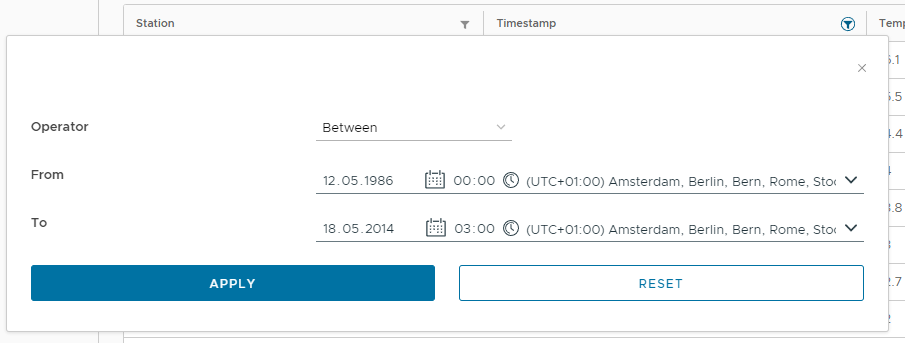Building an Angular Date Picker using Clarity and the JavaScript Temporal API
In a personal project I wanted to learn how to work with the Clarity Design System in Angular, which ...
[...] is a scalable, customizable, open source design system bolstered by the people that build with it, the people we build it for, and the community that makes us who we are.
It comes with a rich set of Web Components and Angular Components and is actively maintained by VMware:
What we are going to build
The most important and painful component in any enterprise project? A Datagrid. So much data is being stored and people always want to make sense of the data. Do you want to reinvent all this? There is so much to think of.
So while playing with the Clarity Datagrid I wanted to filter a date range and support Timezones.
Here is a screenshot of the final implementation:
I think it's a good excuse for learning about the upcoming JavaScript Temporal API.
Handling Time in JavaScript
Handling Dates in JavaScript is a mess, just like it's a mess in any other language. Dates are a complicated thing, just think of Leap years, Leap seconds, Daylight saving time, Date formats, Timezones, ... and what if you suddenly need to convert your Gregorian Calendar-based Date to the Japanese Calendar?
There's a reason libraries for handling temporal things exist... because it takes superpowers get it right.
At the moment, there is a proposal to add a Temporal API to the ECMAScript standard, and it also has a reference implementation at:
The proposal says, that JavaScripts Date ...
[...] has been a long-standing pain point in ECMAScript. This is a proposal for Temporal, a global Object that acts as a top-level namespace (like Math), that brings a modern date/time API to the ECMAScript language. For a detailed look at some of the problems with Date, and the motivations for Temporal, see: Fixing JavaScript Date.
Temporal fixes these problems by:
- Providing easy-to-use APIs for date and time computations
- First-class support for all time zones, including DST-safe arithmetic
- Dealing only with objects representing fixed dates and times
- Parsing a strictly specified string format
- Supporting non-Gregorian calendars
Temporal provides separate ECMAScript classes for date-only, time-only, and other scoped use cases. This makes code more readable and prevents bugs caused by incorrectly assuming 0, UTC, or the local time zone for values that are actually unknown.
Let's start - Polyfill and defining the Supported Timezones
We start by installing the Temporal Polyfill, which gives us access to a ZonedDateTime:
npm install @js-temporal/polyfill
Next we are defining a very simple interface AppTimeZone, which models a Timezone identifier and a text:
export interface AppTimeZone {
timeZone: string;
text: string;
};
Next we define the default Timezone of the application:
export const appTimeZone: string = "Europe/Berlin";
... and create a list of all the supported timezones and a description:
export const appTimeZones: AppTimeZone[] = [
{ timeZone: "Etc/GMT+12", text: "(UTC-12:00) International Date Line West" },
{ timeZone: "Pacific/Midway", text: "(UTC-11:00) Midway Island, Samoa" },
{ timeZone: "Pacific/Honolulu", text: "(UTC-10:00) Hawaii" },
{ timeZone: "US/Alaska", text: "(UTC-09:00) Alaska" },
{ timeZone: "America/Los_Angeles", text: "(UTC-08:00) Pacific Time (US & Canada)" },
{ timeZone: "US/Arizona", text: "(UTC-07:00) Arizona" },
{ timeZone: "America/Managua", text: "(UTC-06:00) Central America" },
{ timeZone: "US/Central", text: "(UTC-06:00) Central Time (US & Canada)" },
{ timeZone: "America/Bogota", text: "(UTC-05:00) Bogota, Lima, Quito, Rio Branco" },
{ timeZone: "US/Eastern", text: "(UTC-05:00) Eastern Time (US & Canada)" },
{ timeZone: "Canada/Atlantic", text: "(UTC-04:00) Atlantic Time (Canada)" },
{ timeZone: "America/Argentina/Buenos_Aires", text: "(UTC-03:00) Buenos Aires, Georgetown" },
{ timeZone: "America/Noronha", text: "(UTC-02:00) Mid-Atlantic" },
{ timeZone: "Atlantic/Azores", text: "(UTC-01:00) Azores" },
{ timeZone: "Etc/Greenwich", text: "(UTC+00:00) Dublin, Edinburgh, Lisbon, London" },
{ timeZone: "Europe/Berlin", text: "(UTC+01:00) Amsterdam, Berlin, Bern, Rome, Stockholm, Vienna" },
{ timeZone: "Europe/Helsinki", text: "(UTC+02:00) Helsinki, Kyiv, Riga, Sofia, Tallinn, Vilnius" },
{ timeZone: "Europe/Moscow", text: "(UTC+03:00) Moscow, St. Petersburg, Volgograd" },
{ timeZone: "Asia/Tehran", text: "(UTC+03:30) Tehran" },
{ timeZone: "Asia/Yerevan", text: "(UTC+04:00) Yerevan" },
{ timeZone: "Asia/Kabul", text: "(UTC+04:30) Kabul" },
{ timeZone: "Asia/Yekaterinburg", text: "(UTC+05:00) Yekaterinburg" },
{ timeZone: "Asia/Karachi", text: "(UTC+05:00) Islamabad, Karachi, Tashkent" },
{ timeZone: "Asia/Calcutta", text: "(UTC+05:30) Chennai, Kolkata, Mumbai, New Delhi" },
{ timeZone: "Asia/Katmandu", text: "(UTC+05:45) Kathmandu" },
{ timeZone: "Asia/Dhaka", text: "(UTC+06:00) Astana, Dhaka" },
{ timeZone: "Asia/Rangoon", text: "(UTC+06:30) Yangon (Rangoon)" },
{ timeZone: "Asia/Bangkok", text: "(UTC+07:00) Bangkok, Hanoi, Jakarta" },
{ timeZone: "Asia/Hong_Kong", text: "(UTC+08:00) Beijing, Chongqing, Hong Kong, Urumqi" },
{ timeZone: "Asia/Seoul", text: "(UTC+09:00) Seoul" },
{ timeZone: "Australia/Adelaide", text: "(UTC+09:30) Adelaide" },
{ timeZone: "Australia/Canberra", text: "(UTC+10:00) Canberra, Melbourne, Sydney" },
{ timeZone: "Asia/Magadan", text: "(UTC+11:00) Magadan, Solomon Is., New Caledonia" },
{ timeZone: "Pacific/Auckland", text: "(UTC+12:00) Auckland, Wellington" },
{ timeZone: "Pacific/Tongatapu", text: "(UTC+13:00) Nuku'alofa" },
];
It's also useful to know, if a given Timezone is supported by both, the application and the library itself. So let's define a function for this:
export function isTimeZoneSupported(appTimeZones: AppTimeZone[], timeZone: string): boolean {
const isInTzDatabase = (timeZone: string) => {
try {
Temporal.TimeZone.from(timeZone);
return true;
} catch {
return false;
}
};
const isInAppTimeZones = (timeZone: string) => {
return appTimeZones.some(appTimeZone => {
return appTimeZone.timeZone == timeZone;
});
};
return isInTzDatabase(timeZone) && isInAppTimeZones(timeZone);
}
Configuring the ZonedDatePicker - the ZonedDatePickerConfiguration
What is the default timezone, if no initial ZonedDateTime has been passed to the component? Which Timezones can a user select? So we start
by defining an interface ZonedDatePickerConfiguration, that will model the configuration for the DateTime Picker:
export interface ZonedDatePickerConfiguration {
labels: {
labelDate: string,
labelTime: string,
labelTimeZone: string
},
defaultTimeZone: string,
supportedTimeZones: AppTimeZone[],
};
And the DefaultZonedDatePickerConfiguration holds sane default values:
export class DefaultZonedDatePickerConfiguration implements ZonedDatePickerConfiguration {
labels = {
labelDate: "Date",
labelTime: "Time",
labelTimeZone: "Timezone"
};
defaultTimeZone: string = appTimeZone;
supportedTimeZones: AppTimeZone[] = appTimeZones;
};
Implementing the ZonedDatePicker - the ZonedDatePickerComponent
The Angular component uses the Clarity WebComponents. So we first install the @cds/core package, to we get access to all Clarity Web Components:
npm install @cds/core
In the app.module.ts we are importing the required Web Components for our Angular component:
// CDS WebComponents:
import '@cds/core/date/register.js';
import '@cds/core/time/register.js';
import '@cds/core/input/register.js';
import '@cds/core/select/register.js';
And in a zoned-date-time-picker.component.ts we can finally implement the component:
import { Component, EventEmitter, Input, OnInit, Output } from "@angular/core";
import { Temporal } from '@js-temporal/polyfill';
import { DefaultZonedDatePickerConfiguration, isTimeZoneSupported, ZonedDatePickerConfiguration } from "src/app/data/app-timezones";
@Component({
selector: 'app-date-picker',
template: `
<div cds-layout="vertical gap:lg">
<cds-input-group layout="vertical" control-width="shrink">
<cds-date>
<label>{{zonedDateTimePickerConfiguration.labels.labelDate}}</label>
<input type="date" [value]="dateString" (change)="onDateChange($event)" [disabled]="disabled" />
</cds-date>
<cds-time>
<label>{{zonedDateTimePickerConfiguration.labels.labelTime}}</label>
<input [disabled]="disabled" type="time" [value]="timeString" (change)="onTimeChange($event)" />
</cds-time>
<cds-select>
<label>{{zonedDateTimePickerConfiguration.labels.labelTimeZone}}</label>
<select [(ngModel)]="timeZone" (change)="onTimeZoneChange($event)">
<option *ngFor="let tz of zonedDateTimePickerConfiguration.supportedTimeZones" [value]="tz.timeZone">{{tz.text}}</option>
</select>
</cds-select>
</cds-input-group>
</div>
`
})
export class ZonedDateTimePickerComponent implements OnInit {
// Binds to the CDS Core Component:
dateString: string | null = null;
timeString: string | null = null;
timeZone: string | null = null;
@Input()
zonedDateTimePickerConfiguration: ZonedDatePickerConfiguration = new DefaultZonedDatePickerConfiguration();
@Input()
zonedDateTime: Temporal.ZonedDateTime | string | null = null;
@Input()
disabled: boolean = false;
@Output()
zonedDateTimeChange: EventEmitter<Temporal.ZonedDateTime> = new EventEmitter();
constructor() {
this.timeZone = this.zonedDateTimePickerConfiguration.defaultTimeZone;
}
ngOnInit(): void {
if (this.zonedDateTime != null) {
// First convert into a Zoned Date Time ...
const zonedDateTime = Temporal.ZonedDateTime.from(this.zonedDateTime);
// ... then extract the Plain Date and Plain Time ...
this.dateString = zonedDateTime.toPlainDate().toString();
this.timeString = zonedDateTime.toPlainTime().toString({ smallestUnit: 'minute'});
// ... and finally set the TimeZone in a safe way.
this.setZonedDateTimeSafe(zonedDateTime);
}
}
setZonedDateTimeSafe(zonedDateTime: Temporal.ZonedDateTime) {
// Make sure we operate on a valid default TimeZone ...
if(!isTimeZoneSupported(this.zonedDateTimePickerConfiguration.supportedTimeZones, this.zonedDateTimePickerConfiguration.defaultTimeZone)) {
throw new Error(`The default TimeZone '${this.zonedDateTimePickerConfiguration.defaultTimeZone}' is not supported.`)
}
const timeZone = zonedDateTime.timeZone;
if (!timeZone) {
this.timeZone = this.zonedDateTimePickerConfiguration.defaultTimeZone;
return;
}
// There are no complex TimeZone Mapping involved in the Picker. So if the TimeZone is not supported,
// we just recalculate the given ZonedDateTime to the default TimeZone:
if (!timeZone.id || !isTimeZoneSupported(this.zonedDateTimePickerConfiguration.supportedTimeZones, timeZone.id)) {
this.timeZone = this.zonedDateTimePickerConfiguration.defaultTimeZone;
this.zonedDateTime = zonedDateTime.withTimeZone(this.zonedDateTimePickerConfiguration.defaultTimeZone);
this.zonedDateTimeChange.emit(this.zonedDateTime);
return;
}
// At the point we are safe to set the TimeZone:
this.timeZone = timeZone.id;
}
onDateChange(event: any) {
this.dateString = event.target.value;
this.setDateTime();
}
onTimeChange(event: any) {
this.timeString = event.target.value;
this.setDateTime();
}
onTimeZoneChange(event: any) {
this.timeZone = event.target.value;
this.setDateTime();
}
setDateTime() {
if (this.isValidDateString(this.dateString) && this.isValidTimeString(this.timeString) && this.timeZone != null) {
const zonedDateTime = Temporal.PlainDateTime.from(this.dateString!)
.withPlainTime(this.timeString!)
.toZonedDateTime(this.timeZone);
this.zonedDateTimeChange.emit(zonedDateTime);
}
}
isValidDateString(value: string | null) {
if(value == null) {
return false;
}
try {
Temporal.PlainDate.from(value);
return true;
} catch {
return false;
}
}
isValidTimeString(value: string | null) {
if(value == null) {
return false;
}
try {
Temporal.PlainTime.from(value);
return true;
} catch {
return false;
}
}
}
In your application you can now use the <app-date-picker> selector to bind a ZonedDateTime:
<app-date-picker [(zonedDateTime)]="endDate"></app-date-picker>
Conclusion
And that's it.
I wanted to learn more about Clarity and learn about the upcoming Temporal API of JavaScript. It was only a few lines to implement a DatePicker, that also supports Timezones. It is far from perfect, given it's short list of supported time zones.
But I hope it gives you an idea, if you plan to tackle something similar.
I am sure most of this can be recreated with other libraries for handling Dates.