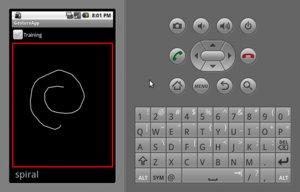This is an old wiki page turned into an article, so the redirects function correctly. There are trivial snippets here, but they may be helpful for someone.
Bearing and Distance between two given GPS Coordinates
Instead of rolling out your own implementation, you better go with Location.distanceBetween. It gives you the results on the WGS84 ellipsoid.
Example:
// ...
float[] results = new float[3];
Location.distanceBetween(36.12, -86.67, 33.94, -118.40,results);
float distance = results[0];
float initialBearing = results[1];
float finalBearing = results[2];
// ...
Http Basic Auth
Here is how to do a HTTP Basic Authentification:
// ...
DefaultHttpClient client = new DefaultHttpClient();
client.getCredentialsProvider().setCredentials(
new AuthScope(null, -1),
new UsernamePasswordCredentials("username", "password"));
// ...
If you need to trust SSL certificates read:
orientation
If you don't want orientation changes, put this in your onCreate Method:
// ...
@Override
public void onCreate(Bundle savedInstanceState) {
super.onCreate(savedInstanceState);
setRequestedOrientation(ActivityInfo.SCREEN_ORIENTATION_LANDSCAPE);
}
//...
reading accelerometer values
Reading Accelerometer values is done by using the SensorManager. To smooth values simply apply a low-pass filter:
import java.text.DecimalFormat;
import android.app.Activity;
import android.content.Context;
import android.hardware.Sensor;
import android.hardware.SensorEvent;
import android.hardware.SensorEventListener;
import android.hardware.SensorManager;
import android.os.Bundle;
import android.widget.LinearLayout;
import android.widget.LinearLayout.LayoutParams;
import android.widget.TextView;
public class AcceleratorDemo extends Activity implements SensorEventListener {
private SensorManager sensorMgr = null;
private TextView txtView = null;
private Sensor mSensor;
private float[] rolling = new float[3];
private float mFilteringFactor = 0.8f;
DecimalFormat formatter = new DecimalFormat("00.00");
/** Called when the activity is first created. */
@Override
public void onCreate(Bundle savedInstanceState) {
super.onCreate(savedInstanceState);
this.sensorMgr = (SensorManager) getSystemService(Context.SENSOR_SERVICE);
LinearLayout l = new LinearLayout(this);
txtView = new TextView(this);
l.addView(txtView, new LinearLayout.LayoutParams(LayoutParams.FILL_PARENT, LayoutParams.WRAP_CONTENT));
setContentView(l);
}
@Override
protected void onResume() {
super.onResume();
mSensor = sensorMgr.getDefaultSensor(SensorManager.SENSOR_ACCELEROMETER);
sensorMgr.registerListener(this, mSensor , SensorManager.SENSOR_DELAY_FASTEST);
}
@Override
protected void onDestroy() {
super.onDestroy();
sensorMgr.unregisterListener(this,mSensor);
}
public void onAccuracyChanged(Sensor sensor, int accuracy) {}
public void onSensorChanged(SensorEvent event) {
float[] values = event.values;
float x = values[SensorManager.DATA_X];
float y = values[SensorManager.DATA_Y];
float z = values[SensorManager.DATA_Z];
// smooth data (low-pass filter)
rolling[0] = (x * mFilteringFactor) + (rolling[0] * (1.0f - mFilteringFactor));
rolling[1] = (y * mFilteringFactor) + (rolling[1] * (1.0f - mFilteringFactor));
rolling[2] = (z * mFilteringFactor) + (rolling[2] * (1.0f - mFilteringFactor));
txtView.setText(formatter.format(rolling[0])+ "," + formatter.format(rolling[1]) + "," + formatter.format(rolling[2]));
}
}
Simple Gesture Recognition
Here is a super simple application for recognizing mouse gestures. Based on DTW it should give a good accuracy. Complexity is O(n²), so it's not really suited for large training sets. You might want to look at the $1-Recognizer for a faster algorithm.
import java.util.ArrayList;
import java.util.List;
import android.app.Activity;
import android.app.AlertDialog;
import android.content.Context;
import android.content.DialogInterface;
import android.graphics.Canvas;
import android.graphics.Color;
import android.graphics.Paint;
import android.os.Bundle;
import android.view.MotionEvent;
import android.view.View;
import android.view.View.OnTouchListener;
import android.widget.CheckBox;
import android.widget.EditText;
import android.widget.LinearLayout;
import android.widget.TextView;
public class GestureApp extends Activity implements OnTouchListener {
private DrawView drawView;
private TextView lblGesture;
private CheckBox checkMode;
List<float[]> points = new ArrayList<float[]>();
List<Template> templates = new ArrayList<Template>();
private class Template {
String name;
List<float[]> points;
public Template(String name, List<float[]> points) {
this.name = name;
this.points = new ArrayList<float[]>(points);
}
};
@Override
public void onCreate(Bundle savedInstanceState) {
super.onCreate(savedInstanceState);
LinearLayout root = new LinearLayout(this);
root.setOrientation(LinearLayout.VERTICAL);
root.setBackgroundColor(Color.BLACK);
drawView = new DrawView(this);
drawView.setLayoutParams(new LinearLayout.LayoutParams(
LinearLayout.LayoutParams.WRAP_CONTENT,
LinearLayout.LayoutParams.WRAP_CONTENT, 1.0f));
drawView.setBackgroundColor(Color.BLACK);
drawView.setOnTouchListener(this);
lblGesture = new TextView(this);
lblGesture.setText("Gesture?");
lblGesture.setPadding(10, 0, 0, 0);
lblGesture.setTextSize(30.0f);
lblGesture.setBackgroundColor(Color.BLACK);
lblGesture.setLayoutParams(new LinearLayout.LayoutParams(
LinearLayout.LayoutParams.FILL_PARENT,
LinearLayout.LayoutParams.WRAP_CONTENT, 0.0f));
checkMode = new CheckBox(this);
checkMode.setText("Training");
checkMode.setChecked(true);
checkMode.setLayoutParams(new LinearLayout.LayoutParams(
LinearLayout.LayoutParams.FILL_PARENT,
LinearLayout.LayoutParams.WRAP_CONTENT, 0.0f));
root.addView(checkMode);
root.addView(drawView);
root.addView(lblGesture);
setContentView(root);
drawView.requestFocus();
}
@Override
public boolean onTouch(View arg0, MotionEvent ev) {
switch (ev.getAction()) {
case MotionEvent.ACTION_UP:
scale(points);
if (checkMode.isChecked()) {
store();
} else {
classify();
}
break;
case MotionEvent.ACTION_DOWN:
points.clear();
break;
default:
points.add(new float[] { ev.getX(), ev.getY() });
break;
}
// redraw view
drawView.invalidate();
return true;
}
private class DrawView extends View {
Paint borderPaint = new Paint();
Paint innerPaint = new Paint();
Paint paint = new Paint();
public DrawView(Context context) {
super(context);
setFocusable(true);
setFocusableInTouchMode(true);
borderPaint.setColor(Color.RED);
borderPaint.setStrokeWidth(3.0f);
borderPaint.setAntiAlias(true);
innerPaint.setColor(Color.BLACK);
innerPaint.setAntiAlias(true);
paint.setColor(Color.WHITE);
paint.setStrokeWidth(2.0f);
paint.setAntiAlias(true);
}
@Override
public void onDraw(Canvas canvas) {
canvas.drawRect(1, 1, getMeasuredWidth(), getMeasuredHeight(),
borderPaint);
canvas.drawRect(5, 5, getMeasuredWidth() - 4,
getMeasuredHeight() - 4, innerPaint);
for (int i = 0; i < points.size() - 1; i++) {
float[] p1 = points.get(i);
float[] p2 = points.get(i + 1);
canvas.drawLine(p1[0], p1[1], p2[0], p2[1], paint);
}
}
}
public void store() {
final AlertDialog.Builder alert = new AlertDialog.Builder(this);
alert.setTitle("Name of the Mousegesture:");
final EditText input = new EditText(this);
alert.setView(input);
alert.setPositiveButton("Ok", new DialogInterface.OnClickListener() {
public void onClick(DialogInterface dialog, int whichButton) {
String value = input.getText().toString().trim();
templates.add(new Template(value, points));
}
});
alert.setNegativeButton("Cancel",
new DialogInterface.OnClickListener() {
public void onClick(DialogInterface dialog, int whichButton) {
dialog.cancel();
}
});
alert.show();
}
public void classify() {
float minDist = Float.MAX_VALUE;
String minTemplate = "none";
for (Template template : this.templates) {
float dist = dtw(points, template.points);
if (dist < minDist) {
minDist = dist;
minTemplate = template.name;
}
}
lblGesture.setText(minTemplate);
}
public static float dist(float[] x, float[] y) {
float dx = x[0] - y[0];
float dy = x[1] - y[1];
return (float) Math.sqrt(dx * dx + dy * dy);
}
public static float dtw(List<float[]> t1, List<float[]> t2) {
int m = t1.size();
int n = t2.size();
if(m < 2 || n < 2)
return Float.MAX_VALUE;
float[][] cost = new float[m][n];
cost[0][0] = dist(t1.get(0), t2.get(0));
for (int i = 1; i < m; i++)
cost[i][0] = cost[i - 1][0] + dist(t1.get(i), t2.get(0));
for (int j = 1; j < n; j++)
cost[0][j] = cost[0][j - 1] + dist(t1.get(0), t2.get(j));
for (int i = 1; i < m; i++)
for (int j = 1; j < n; j++)
cost[i][j] = Math.min(cost[i - 1][j],
Math.min(cost[i][j - 1], cost[i - 1][j - 1]))
+ dist(t1.get(i), t2.get(j));
return cost[m - 1][n - 1];
}
public static void scale(List<float[]> points) {
float[] minmaxX = new float[]{Float.MAX_VALUE, Float.MIN_VALUE};
float[] minmaxY = new float[]{Float.MAX_VALUE, Float.MIN_VALUE};
for(float[] point : points) {
if(point[0] < minmaxX[0])
minmaxX[0] = point[0];
if(point[0] > minmaxX[1])
minmaxX[1] = point[0];
if(point[1] < minmaxY[0])
minmaxY[0] = point[1];
if(point[1] > minmaxY[1])
minmaxY[1] = point[1];
}
for (int i = 0; i < points.size(); i++) {
points.get(i)[0] = (points.get(i)[0] - minmaxX[0]) / (minmaxX[1] - minmaxX[0]);
points.get(i)[1] = (points.get(i)[1] - minmaxY[0]) / (minmaxY[1] - minmaxY[0]);
}
}
}